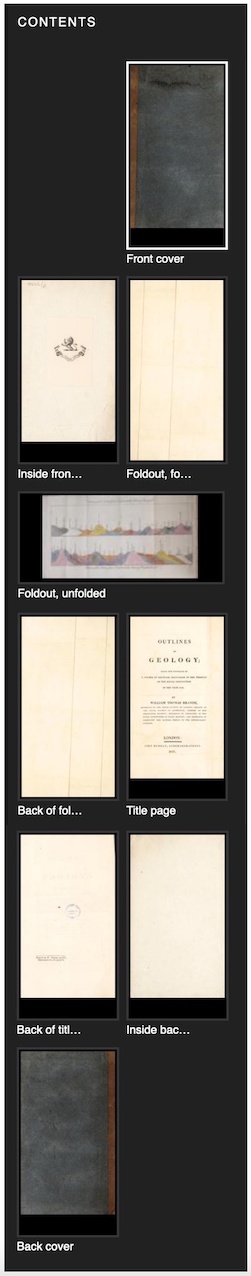Use Case
Books (and other objects) sometimes include foldout flaps or sheets, such as a map in a historical work. During digitization, the foldout might be captured in both its folded and unfolded state.
In the previous recipe, Multiple choice of images in a single view, a flap is offered to users as a Choice of images for the same view. But consider this example:
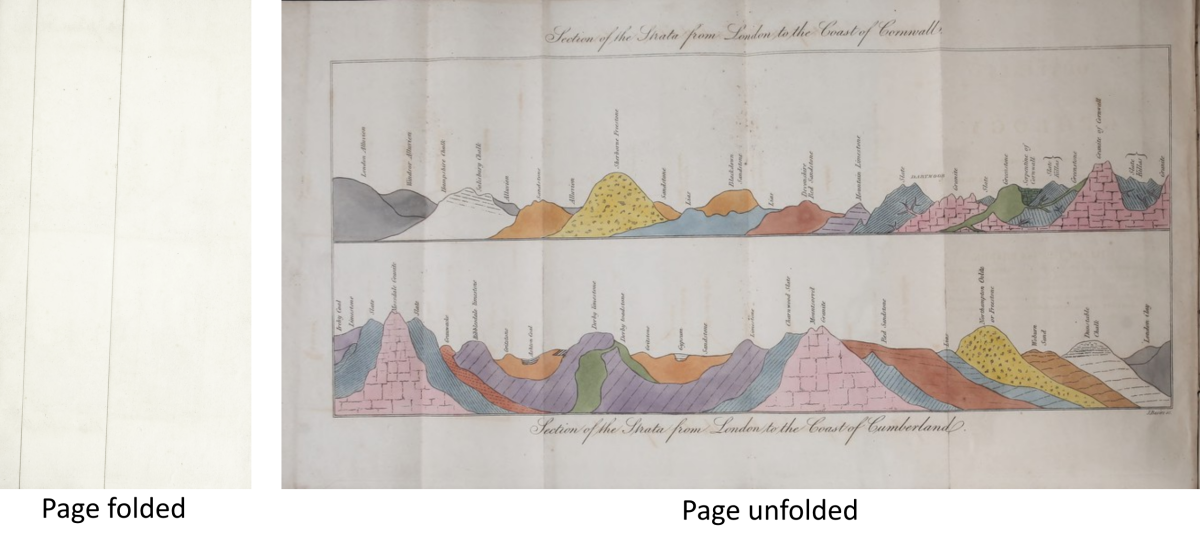
Here, the page has been captured folded and unfolded. Unlike the example in the previous recipe, these are not the same view. There is no one single IIIF Canvas that would serve to represent both of these spatial extents - we can’t logically place these two images on the same spatial view.
While the present example and that given in Multiple choice of images in a single view are clearly different, the modeling decision may not always be as obvious. There will be cases that could be modeled in either way, depending on what the publisher is trying to present.
Implementation notes
The unfolded view is simply an additional Canvas in the sequence given by manifest.items.
These pages are from a printed, paged book, which might have the behavior value of paged, so as to generate the correct recto-verso-recto-verso representation in a viewer that supports this behavior. If we insert an additional Canvas into the Manifest’s items, we will break this sequence unless we introduce an additional behavior property on the Canvas with the foldout using the value non-paged to indicate that it is not part of the paged sequence.
Example
This example has been adapted from https://wellcomelibrary.org/iiif/b29346423/manifest but in a much reduced form to convey the essential points.
The Manifest is given the behavior paged. With no other qualifiers, this indicates a left-to-right sequence with the first item recto.
The sequence is:
- Front cover
- Inside front cover
- Foldout, folded
- Foldout, unfolded (given the behavior
non-paged, to indicate that it does not constitute part of the paged sequence of the Manifest) - Foldout, folded (verso)
- Title page
- Back of title page
- the normal run of pages would continue here; removed in this Manifest for brevity
- Inside back cover
- Back Cover
The “non-paged” behavior on Canvases is not yet supported by viewers making this difficult to visualize. The resulting layout in a thumbnail view would look something like this: