Status of this Document
This Version: 1.0.0
Latest Stable Version: 2.0.0
Previous Version: 0.9.4
Editors:
-
Michael Appleby, Yale University
-
Tom Crane, Digirati
-
Robert Sanderson, J. Paul Getty Trust
-
Jon Stroop, Princeton University Library
-
Simeon Warner, Cornell University
Copyright © 2015-2024 Editors and contributors. Published by the IIIF Consortium under the CC-BY license, see disclaimer.
Warning
Recent developments in the browser community to discontinue support for third-party cookies have meant that IIIF Authentication API 1.0 workflows that rely on third-party cookies are now, or will soon be, obsolete in most browsers. The IIIF Authentication TSG is currently working on the next iteration of the Auth specification, which should address the third-party cookies issue. Workflows relying on first-party cookies remain unaffected by these developments. For a more detailed discussion of the issues, see What happens if there are no third-party cookies?.
1. Introduction
The IIIF (pronounced “Triple-Eye-Eff”) specifications are designed to support uniform and rich access to resources hosted around the world. Open access to content is desirable, but internal policies, legal regulations, business models, and other constraints can require users to authenticate and be authorized to interact with some resources. The authentication process could range from a simple restriction by IP address or a click-through agreement, to a multi-factor scheme with a secure identity provider.
Content providers that need to restrict access to their resources may offer tiered access to alternative versions that go beyond a simple all-or-nothing proposition. These alternative versions could be degraded based on resolution, watermarking, or compression, for example, but are often better than no access at all.
Providing interoperable access to restricted content through client applications running in a web browser poses many challenges:
- A single IIIF Presentation API manifest can reference content resources at multiple institutions and hence from multiple domains.
- Each version of a resource must have a distinct URI to prevent web caches from providing the wrong version.
- Institutions have different existing access control systems.
- Most IIIF viewers are client-side JavaScript applications, and may be served from a domain that is different from, and thus untrusted by, the image services that it is required to load.
- Similarly, the domain of the authentication services may be different from that of a viewer or the IIIF-based content. Therefore, the authorizing server must not require any prior knowledge of the domain hosting the viewer.
Additionally, the IIIF community has the following goals for this specification:
- A IIIF client should not authenticate the user itself; the server hosting the content must be responsible for capturing credentials from a user and the IIIF viewer needs no knowledge of or access to this exchange.
- A browser-based IIIF client must be able to maintain its own internal state during an authentication flow.
- A registry of trusted domains should not be required; anyone should be able to create any kind of viewer and run it from anywhere.
- Institutions should be able to use their existing authentication systems without modification.
To meet these challenges and goals, the IIIF Authentication specification describes a set of workflows for guiding the user through an existing access control system. The process of authenticating the user is mostly outside the scope of the specification and may involve a round-trip to a CAS server, or an OAuth2 provider, or a bespoke login system. In this sense, IIIF Authentication is not the same as a protocol like CAS; it is a pattern for interacting with arbitrary third party protocols.
IIIF Authentication provides a link to a user interface for logging in, and services that provide credentials, modeled after elements of the OAuth2 workflow. Together they act as a bridge to the access control system in use on the server, without the client requiring knowledge of that system.
In summary, the specification describes how to:
- From within a viewer, initiate an interaction with an access control system so that a user can acquire the credentials they need to view restricted content.
- Give the client just enough knowledge of the user’s state with respect to the content provider to ensure a good user experience.
Please send feedback to iiif-discuss@googlegroups.com.
1.1. Terminology
This specification distinguishes between Content Resources, such as images or videos, and Description Resources which conform to IIIF specifications, such as Image API image information (info.json) and Presentation API collection or manifest resources. From the point of view of a browser-based application, Content Resources are loaded indirectly via browser interpretation of HTML elements, whereas Description Resources are typically loaded directly by JavaScript using the XMLHttpRequest interface. The Cross Origin Resource Sharing (CORS) specification implemented in modern browsers describes the different security rules that apply to the interactions with these two types of resource.
Two additional concepts, the access cookie and access token, are described below.
The key words must, must not, required, shall, shall not, should, should not, recommended, may, and optional in this document are to be interpreted as described in RFC 2119.
1.2. Authentication for Content Resources
Content Resources, such as images, are generally secondary resources embedded in a web page or application. In the case of web pages, images might be included via the HTML img tag, and retrieved via additional HTTP requests by the browser. When a user is not authorized to load a web page, the server can redirect the user to another page and offer the opportunity to authenticate. This redirection is not possible for embedded Content Resources, and the user is simply presented with a broken image icon. If the image is access controlled, the browser must avoid broken images by sending a cookie that the server can accept as a credential that grants access to the image. This specification describes the process by which the user acquires this access cookie.
1.3. Authentication for Description Resources
Description Resources, such as a Presentation API manifest or an Image API information document (info.json), give the client application the information it needs to have the browser request the Content Resources. A Description Resource must be on the same domain as the Content Resource it describes, but there is no requirement that the executing client code is also hosted on this domain.
A browser running JavaScript retrieved from one domain cannot use XMLHttpRequest to load a Description Resource from another domain and include that domain’s cookies in the request, without violating the requirement introduced above that the client must work when untrusted. Instead, the client sends an access token, technically a type of bearer token, as a proxy for the access cookie. This specification describes how, once the browser has acquired the access cookie for the Content Resources, the client acquires the access token to use when making direct requests for Description Resources.
The server on the Resource Domain treats the access token as a representation of, or proxy for, the cookie that gains access to the Content Resources. When the client makes requests for the Description Resources and presents the access token, the responses tell the client what will happen when the browser requests the corresponding content resources with the access cookie the access token represents. These responses let the client decide what user interface and/or Content Resources to show to the user.
1.4. Security
The purpose of this specification to support access-control for IIIF resources and hence security is a core concern. To prevent misuse, cookies and bearer tokens described in this specification need to be protected from disclosure in storage and in transport. Implementations should use HTTP over TLS, commonly known as HTTPS, for all communication. Furthermore, all IIIF clients that interact with access-controlled resources should also be run from pages served via HTTPS. All references to HTTP in this specification should be read assuming the use of HTTPS.
This specification protects Content Resources such as images by making the access token value available to the script of the client application, for use in requesting Description Resources. Knowledge of the access token is of no value to a malicious client, because the access cookie (which the client cannot see) is the only credential accepted for Content Resources, and a Description Resource is of no value on its own. However, the interaction patterns introduced in this specification will in future versions be extended to write operations on IIIF resources, for example creating annotations in an annotation server, or modifying the structures element in a manifest. For these kinds of operations, the access token is the credential, and the flow introduced below may require one or more additional steps to establish trust between client and server. However, it is anticipated that these changes will be backwards compatible with version 1.0.
Further discussion of security considerations can be found in the Implementation Notes.
2. Authentication Services
Authentication services follow the pattern described in the IIIF Linking to External Services note, and are referenced in one or more service blocks from the descriptions of the resources that are protected. There is a primary login service profile for authenticating users, and it has related services nested within its description. The related services include a mandatory access token service, and an optional logout service.
2.1. Access Cookie Service
The client uses this service to obtain a cookie that will be used when interacting with content such as images, and with the access token service. There are several different interaction patterns in which the client will use this service, based on the user interface that must be rendered for the user, indicated by a profile URI. The client obtains the link to the access cookie service from a service block in a description of the protected resource.
The purpose of the access cookie service is to set a cookie during the user’s interaction with the content server, so that when the client then makes image requests to the content server, the requests will succeed. The client has no knowledge of what happens at the login service, and it cannot see any cookies set for the content domain during the user’s interaction with the login service. The browser may be redirected one or more times but this is invisible to the client application. The final response in the opened tab should contain JavaScript that will attempt to close the tab, in order to trigger the next step in the workflow.
2.1.1. Service Description
There are four interaction patterns by which the client can obtain an access cookie, each identified by a profile URI. These patterns are described in more detail in the following sections.
| Pattern | Profile URI | Description |
|---|---|---|
| Login | http://iiif.io/api/auth/1/login |
The user will be required to log in using a separate window with a UI provided by an external authentication system. |
| Clickthrough | http://iiif.io/api/auth/1/clickthrough |
The user will be required to click a button within the client using content provided in the service description. |
| Kiosk | http://iiif.io/api/auth/1/kiosk |
The user will not be required to interact with an authentication system, the client is expected to use the access cookie service automatically. |
| External | http://iiif.io/api/auth/1/external |
The user is expected to have already acquired the appropriate cookie, and the access cookie service will not be used at all. |
The service description is included in the Description Resource and has the following properties:
| Property | Required? | Description |
|---|---|---|
| @context | required | The context document that describes the IIIF Authentication API. The value must be http://iiif.io/api/auth/1/context.json. |
| @id | see description | It is required with the Login, Clickthrough, or Kiosk patterns, in which the client opens the URI in order to obtain an access cookie. It is optional with the External pattern, as the user is expected to have obtained the cookie by other means and any value provided is ignored. |
| profile | required | The profile for the service must be one of the profile URIs from the table above. |
| label | required | The text to be shown to the user to initiate the loading of the authentication service when there are multiple services required. The value must include the domain or institution to which the user is authenticating. |
| confirmLabel | recommended | The text to be shown to the user on the button or element that triggers opening of the access cookie service. If not present, the client supplies text appropriate to the interaction pattern if needed. |
| header | recommended | A short text that, if present, must be shown to the user as a header for the description, or alone if no description is given. |
| description | recommended | Text that, if present, must be shown to the user before opening the access cookie service. |
| failureHeader | optional | A short text that, if present, may be shown to the user as a header after failing to receive a token, or using the token results in an error. |
| failureDescription | optional | Text that, if present, may be shown to the user after failing to receive a token, or using the token results in an error. |
| service | required | References to access token and other related services, described below. |
2.1.2. Interaction with the Access Cookie Service
The client must append the following query parameter to all requests to an access cookie service URI, regardless of the interaction pattern, and open this URI in a new window or tab.
| Parameter | Description |
|---|---|
| origin | A string containing the origin of the page in the window, consisting of a protocol, hostname and optionally port number, as described in the postMessage API specification. |
For example, given an access cookie service URI of https://authentication.example.org/login, a client instantiated by the page https://client.example.com/viewer/index.html would make its request to:
https://authentication.example.org/login?origin=https://client.example.com/
The server may use this information to validate the origin supplied in subsequent requests to the access token service, for example by encoding it in the cookie returned.
2.1.3. Login Interaction Pattern
In order to have the client prompt the user to log in, it must display part of the content provider’s user interface. For the Login interaction pattern, the value of the @id property is the URI of that user interface.
The interaction has the following steps:
- If the
headerand/ordescriptionproperties are present, before opening the provider’s authentication interface, the client should display the values of the properties to the user. The properties will describe what is about to happen when they click the element with theconfirmLabel. - When the
confirmLabelelement is activated, the client must then open the URI from@idwith the addedoriginquery parameter. This must be done in a new window or tab to help prevent spoofing attacks. Browser security rules prevent the client from knowing what is happening in the new tab, therefore the client can only wait for and detect the closing of the opened tab. - After the opened tab is closed, the client must then use the related access token service, as described below.
With out-of-band knowledge, authorized non-user-driven clients may use POST to send the pre-authenticated user’s information to the service. As the information required depends on authorization logic, the details are not specified by this API.
An example service description for the Login interaction pattern:
{
// ...
"service" : {
"@context": "http://iiif.io/api/auth/1/context.json",
"@id": "https://authentication.example.org/login",
"profile": "http://iiif.io/api/auth/1/login",
"label": "Login to Example Institution",
"header": "Please Log In",
"description": "Example Institution requires that you log in with your example account to view this content.",
"confirmLabel": "Login",
"failureHeader": "Authentication Failed",
"failureDescription": "<a href=\"http://example.org/policy\">Access Policy</a>",
"service": [
// Access token and Logout services ...
]
}
}
2.1.4. Clickthrough Interaction Pattern
For the Clickthrough interaction pattern, the value of the @id property is the URI of a service that must set an access cookie and then immediately close its window or tab without user interaction. The interaction has the following steps:
- If the
headerand/ordescriptionproperties are present, before opening the service, the client must display the values of the properties to the user. The properties will describe the agreement implied by clicking the element with theconfirmLabel. - When the
confirmLabelelement is activated, the client must then open the URI from@idwith the addedoriginquery parameter. This should be done in a new window or tab. Browser security rules prevent the client from knowing what is happening in the new tab, therefore the client can only wait for and detect the closing of the opened window or tab or iframe. - After the opened tab is closed, the client must then use the related access token service, as described below.
Non-user-driven clients must not use access cookie services with the Clickthrough interaction pattern, and instead halt.
An example service description for the Clickthrough interaction pattern:
{
// ...
"service" : {
"@context": "http://iiif.io/api/auth/1/context.json",
"@id": "https://authentication.example.org/clickthrough",
"profile": "http://iiif.io/api/auth/1/clickthrough",
"label": "Terms of Use for Example Institution",
"header": "Restricted Material with Terms of Use",
"description": "<span>... terms of use ... </span>",
"confirmLabel": "I Agree",
"failureHeader": "Terms of Use Not Accepted",
"failureDescription": "You must accept the terms of use to see the content.",
"service": {
// Access token service ...
}
}
}
2.1.5. Kiosk Interaction Pattern
For the Kiosk interaction pattern, the value of the @id property is the URI of a service that must set an access cookie and then immediately close its window or tab without user interaction. The interaction has the following steps:
- There is no user interaction before opening the access cookie service URI, and therefore any of the
label,header,descriptionandconfirmLabelproperties are ignored if present. - The client must immediately open the URI from
@idwith the addedoriginquery parameter. This should be done in a new window or tab. Browser security rules prevent the client from knowing what is happening in the new tab, therefore the client can only wait for and detect the closing of the opened window or tab or frame. - After the opened tab is closed, the client must then use the related access token service, as described below.
Non-user-driven clients simply access the URI from @id to obtain the access cookie, and then use the related access token service, as described below.
An example service description for the Kiosk interaction pattern:
{
// ...
"service" : {
"@context": "http://iiif.io/api/auth/1/context.json",
"@id": "https://authentication.example.org/cookiebaker",
"profile": "http://iiif.io/api/auth/1/kiosk",
"label": "Internal cookie granting service",
"failureHeader": "Ooops!",
"failureDescription": "Call Bob at ext. 1234 to reboot the cookie server",
"service": {
// Access token service ...
}
}
}
2.1.6. External Interaction Pattern
For the External interaction pattern, the user is required to have acquired the access cookie by out of band means. If the access cookie is not present, the user will receive the failure messages. The interaction has the following steps:
- There is no user interaction before opening the access token service URI, and therefore any of the
label,header,descriptionandconfirmLabelproperties are ignored if present. - There is no access cookie service. Any URI specified in the
@idproperty must be ignored. - The client must immediately use the related access token service, as described below.
Non-user-driven clients simply use the related access token service with a previously acquired access cookie, as described below.
An example service description for the External interaction pattern:
{
// ...
"service" : {
"@context": "http://iiif.io/api/auth/1/context.json",
"profile": "http://iiif.io/api/auth/1/external",
"label": "External Authentication Required",
"failureHeader": "Restricted Material",
"failureDescription": "This material is not viewable without prior agreement",
"service": {
// Access token service ...
}
}
}
2.2. Access Token Service
The client uses this service to obtain an access token which it then uses when requesting Description Resources. A request to the access token service must include any cookies for the content domain acquired from the user’s interaction with the corresponding access cookie service, so that the server can issue the access token.
2.2.1. Service Description
The access cookie service description must include an access token service description following the template below:
{
// Access Cookie Service
"service" : {
"@context": "http://iiif.io/api/auth/1/context.json",
"@id": "https://authentication.example.org/login",
"profile": "http://iiif.io/api/auth/1/login",
"label": "Login to Example Institution",
// Access Token Service
"service": [
{
"@id": "https://authentication.example.org/token",
"profile": "http://iiif.io/api/auth/1/token"
}
]
}
}
The @id property of the access token service must be present, and its value must be the URI from which the client can obtain the access token. The profile property must be present and its value must be http://iiif.io/api/auth/1/token to distinguish it from other services. There is no requirement to repeat the @context property included in the enclosing access cookie service description, and there are no other properties for this service.
2.2.2. The JSON Access Token Response
If the request has a valid cookie that the server recognises as having been issued by the access cookie service, the access token service response must include a JSON (not JSON-LD) object with the following structure:
{
"accessToken": "TOKEN_HERE",
"expiresIn": 3600
}
The accessToken property is required, and its value is the access token to be passed back in future requests. The expiresIn property is optional and, if present, the value is the number of seconds in which the access token will cease to be valid.
Once obtained, the access token must be passed back to the server on all future requests for Description Resources by adding an Authorization request header, with the value Bearer followed by a space and the access token, such as:
Authorization: Bearer TOKEN_HERE
This authorization header should be added to all requests for resources from the same domain and subdomains that have a reference to the service, regardless of which API is being interacted with. It must not be sent to other domains.
2.2.3. Interaction for Non-Browser Client Applications
The simplest access token request comes from a non-browser client that can send cookies across domains, where the CORS restrictions do not apply. An example URL:
https://authentication.example.org/token
Would result in the HTTP Request:
GET /token HTTP/1.1
Cookie: <cookie-acquired-during-login>
The response is the JSON access token object with the media type application/json:
{
"accessToken": "TOKEN_HERE",
"expiresIn": 3600
}
2.2.4. Interaction for Browser-Based Client Applications
If the client is a JavaScript application running in a web browser, it needs to make a direct request for the access token and store the result. The client can’t use XMLHttpRequest because it can’t include the access cookie in a cross-domain request. Instead, the client must open the access token service in a frame using an iframe element and be ready to receive a message posted by script in that frame using the postMessage API. To trigger this behavior, the client must append the following query parameters to the access token service URI, and open this new URI in the frame.
| Parameter | Description |
|---|---|
| messageId | A string that both prompts the server to respond with a web page instead of JSON, and allows the client to match access token service requests with the messages received. If a client has no need to interact with multiple token services, it can use a dummy value for the parameter, e.g., messageId=1. |
| origin | A string containing the origin of the page in the window, consisting of a protocol, hostname and optionally port number, as described in the postMessage API specification. |
For example, a client instantiated by the page at https://client.example.com/viewer/index.html would request:
https://authentication.example.org/token?messageId=1&origin=https://client.example.com/
When the server receives a request for the access token service with the messageId parameter, it must respond with an HTML web page rather than raw JSON. The web page must contain script that sends a message to the opening page using the postMessage API. The message body is the JSON access token object, with the value of the supplied messageId as an extra property, as shown in the examples in the next section.
The server may use the origin information for further authorization logic, even though the user is already authenticated. For example, the server may trust only specific domains for certain actions like creating or deleting resources compared to simply reading them. If the client sends an incorrect value, it will not receive the posted response, as the postMessage API will not dispatch the event. The targetOrigin parameter of the postMessage() function call must be the origin provided in the request.
The frame should not be shown to the user. It is a mechanism for cross-domain messaging. The client must register an event listener to receive the message that the token service page in the frame will send. The client can reuse the same listener and frame for multiple calls to the access token service, or it can create new ones for each invocation.
The exact implementation will vary but must include features equivalent to the following steps.
The client must first register an event listener to receive a cross domain message:
window.addEventListener("message", receive_message);
function receive_message(event) {
data = event.data;
var token, error;
if (data.hasOwnProperty('accessToken')) {
token = data.accessToken;
} else {
// handle error condition
}
// ...
}
It can then open the access token service in a frame:
document.getElementById('messageFrame').src =
'https://authentication.example.org/token?messageId=1234&origin=https://client.example.com/';
The server response will then be a web page with a media type of text/html that can post a message to the registered listener:
<html>
<body>
<script>
window.parent.postMessage(
{
"messageId": "1234",
"accessToken": "TOKEN_HERE",
"expiresIn": 3600
},
'https://client.example.com/'
);
</script>
</body>
</html>
2.2.5. Using the Access Token
The access token is sent on all subsequent requests for Description Resources. For example, a request for the image information in the Image API would look like:
GET /iiif/identifier/info.json HTTP/1.1
Authorization: Bearer TOKEN_HERE
2.2.6. Access Token Error Conditions
The response from the access token service may be an error. The error must be supplied as JSON with the following template. For browser-based clients using the postMessage API, the error object must be sent to the client via JavaScript, in the same way the access token is sent. For direct requests the response body is the raw JSON.
{
"error": "ERROR_TYPE_HERE",
"description": "..."
}
The value of the error property must be one of the types in the following table:
| Type | Description |
|---|---|
invalidRequest |
The service could not process the information sent in the body of the request. |
missingCredentials |
The request did not have the credentials required. |
invalidCredentials |
The request had credentials that are not valid for the service. |
invalidOrigin |
The request came from a different origin than that specified in the access cookie service request, or an origin that the server rejects for other reasons. |
unavailable |
The request could not be fulfilled for reasons other than those listed above, such as scheduled maintenance. |
The description property is optional and may give additional human-readable information about the error.
When returning JSON directly, the service must use the appropriate HTTP status code for the response to describe the error (for example 400, 401 or 503). The postMessage web page response must use the 200 HTTP status code to ensure that the body is received by the client correctly.
2.3. Logout Service
In the case of the Login interaction pattern, the client will need to know if and where the user can go to log out. For example, the user may wish to close their session on a public terminal, or to log in again with a different account.
2.3.1. Service Description
If the authentication system supports users intentionally logging out, there should be a logout service associated with the access cookie service following the template below:
{
// ...
"service" : {
"@context": "http://iiif.io/api/auth/1/context.json",
"@id": "https://authentication.example.org/login",
"profile": "http://iiif.io/api/auth/1/login",
"label": "Login to Example Institution",
"service" : [
{
"@id": "https://authentication.example.org/token",
"profile": "http://iiif.io/api/auth/1/token"
},
{
"@id": "https://authentication.example.org/logout",
"profile": "http://iiif.io/api/auth/1/logout",
"label": "Logout from Example Institution"
}
]
}
}
The value of the profile property must be http://iiif.io/api/auth/1/logout.
2.3.2. Interaction
The client should present the results of an HTTP GET request on the service’s URI in a separate tab or window with a URL bar. At the same time, the client should discard any access token that it has received from the corresponding service. The server should reset the user’s logged in status when this request is made and delete the access cookie.
2.4. Example Description Resource with Authentication Services
The example below is a complete image information response for an example image with all of the authentication services.
{
"@context" : "http://iiif.io/api/image/2/context.json",
"@id" : "https://www.example.org/images/image1",
"protocol" : "http://iiif.io/api/image",
"width" : 600,
"height" : 400,
"sizes" : [
{"width" : 150, "height" : 100},
{"width" : 600, "height" : 400}
],
"profile" : [
"http://iiif.io/api/image/2/level2.json",
{
"formats" : [ "gif", "pdf" ],
"qualities" : [ "color", "gray" ],
"supports" : [
"canonicalLinkHeader", "rotationArbitrary"
]
}
],
"service" : {
"@context": "http://iiif.io/api/auth/1/context.json",
"@id": "https://authentication.example.org/login",
"profile": "http://iiif.io/api/auth/1/login",
"label": "Login to Example Institution",
"service" : [
{
"@id": "https://authentication.example.org/token",
"profile": "http://iiif.io/api/auth/1/token"
},
{
"@id": "https://authentication.example.org/logout",
"profile": "http://iiif.io/api/auth/1/logout",
"label": "Logout from Example Institution"
}
]
}
}
3. Interaction with Access-Controlled Resources
This section describes how clients use the services above when interacting with Content Resources and Description Resources.
These interactions rely on requests for Description Resources returning HTTP status codes 200, 302, and 401 in different circumstances. In cases other than 302, the body of the response must be a valid Description Resource because the client needs to see the Authentication service descriptions in order to follow the appropriate workflow. Any response with a 302 status code will never be seen by browser-based client script interacting via the XMLHttpRequest API. The reported response will be the final one in the chain, and therefore the body of redirection responses is not required to be the Description Resource’s representation.
3.1. All or Nothing Access
If the server does not support multiple tiers of access to a Content Resource, and the user is not authorized to access it, then the server must return a response with a 401 (Unauthorized) HTTP status code for the corresponding Description Resource.
If the user is authorized for a Description Resource, the client can assume that requests for the described Content Resources will also be authorized. Requests for the Content Resources rely on the access cookie to convey the authorization state.
3.2. Tiered Access
If a server supports multiple tiers of access, then it must use a different identifier for each Description Resource and its corresponding Content Resource(s). For example, there must be different Image Information documents (/info.json) at different URIs for each tier. When refering to Description Resources that have multiple tiers of access, systems should use the identifier of the version that an appropriated authorized user should see. For example, when refering to an Image service from a Manifest, the reference would normally be to the highest quality image version rather than a degraded version.
When a Description Resource is requested and the user is not authorized to access it and there are lower tiers available, the server must issue a 302 (Found) HTTP status response to redirect to the Description Resource of a lower tier.
When there are no lower tiers and the user is not authorized to access the current Description Resource, the server must issue a 401 (Unauthorized) response. The client should present information about the Login and/or Clickthrough services included in the Description Resource to allow the user to attempt to authenticate.
4. Workflow from the Browser Client Perspective
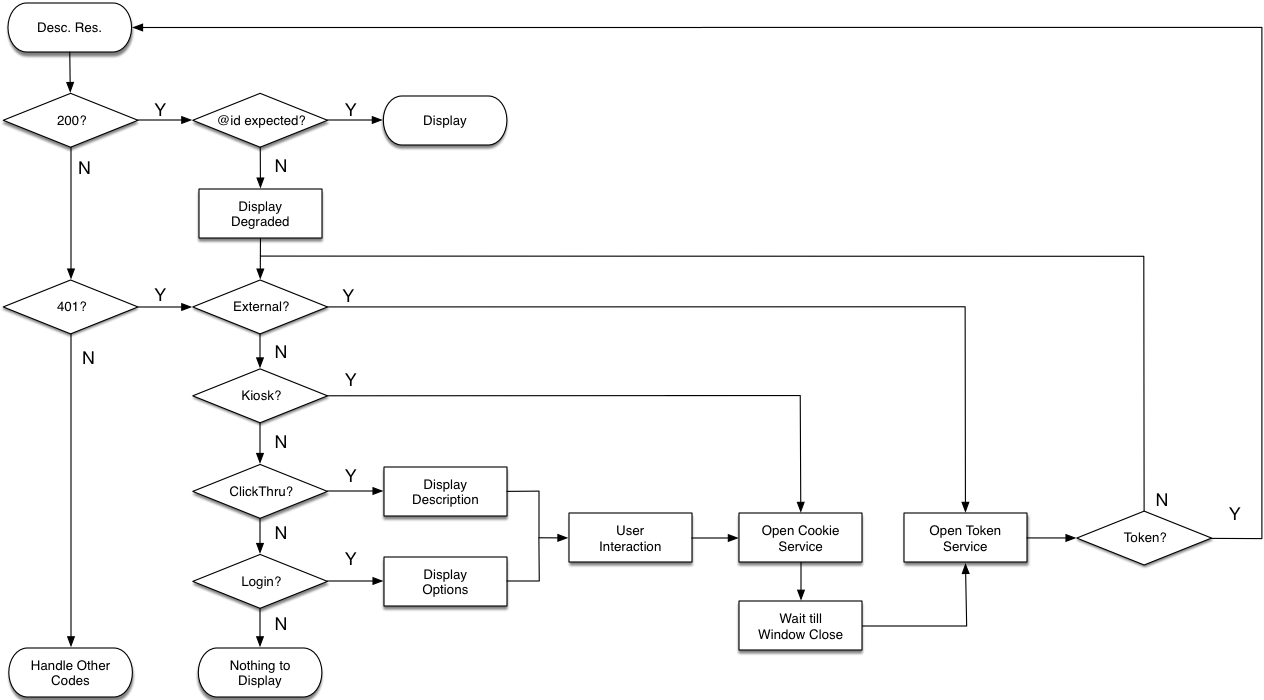
1 Client Authentication Workflow |
Browser-based clients will perform the following workflow in order to access access controlled resources:
- The client requests the Description Resource and checks the status code of the response.
- If the response is a 200,
- The client checks whether the
@idproperty in the response is the same URI as was requested. - If it is, then the client can proceed to request the Content Resource.
- If the URIs are different, then the resource is from a different tier from the requested one. The 200 status implies that the resource is available to be used, and the client can therefore render the resource. At the same time, the client checks for authentication services in the JSON received.
- The client checks whether the
- If the response is a 401,
- The client does not have access to the Content Resource, and thus the client checks for authentication services in the JSON received.
-
If the response is neither 200 nor 401, the client must handle other HTTP status codes
- When the client checks for authentication services, it first checks the authentication services:
- First it looks for a External interaction pattern as this does not require any user interaction. If present, it opens the Access Token service to see if the cookie has already been obtained.
- If not, it checks for a Kiosk interaction pattern as it does not involve user interaction. If present, it opens the Access Cookie service in a separate window.
- If not, it checks for a Clickthrough interaction pattern. If present, it renders the description of the service and a confirmation button to prompt for the user to click through. Once the user has clicked the confirmation, it opens the Access Cookie service in a separate window.
- If not, it presents any Login interaction patterns available and prompts the user to login with one of them. When the user selects the realm to log in at, which takes the Access Cookie service role, it opens that realm’s user interface in a separate window.
- When the Access Cookie service window closes, either automatically or by the user, the client Opens the Access Token Service.
- After the Access Token service has been requested, if the client receives a token, it tries again to read the Description Resource with the newly acquired credentials.
- If the client instead receives an error, it returns to look for further authentication services to interact with.
- If there are no further authentication services, then the user does not have the credentials to interact with any of the Content Resource versions, and the client cannot display anything.
Please note that the server implementation involves providing 302 status responses to redirect the client from the requested tier to another tier if the user is not yet authorized to see the resource. The browser-based client does not see these responses, and hence tests whether the identifier of the resource is the same as the one requested, rather than for the HTTP status code.
Appendices
A. Implementation Notes
Guidance for implementers is provided in a separate Implementation Notes document. The notes cover many details relating to implementation of this specification in browser-based JavaScript applications, and additional security considerations.
B. Versioning
Starting with version 0.9.0, this specification follows Semantic Versioning. See the note Versioning of APIs for details regarding how this is implemented.
C. Acknowledgments
The production of this document was generously supported by a grant from the Andrew W. Mellon Foundation.
Many thanks to the members of the IIIF Community for their continuous engagement, innovative ideas and feedback.
D. Change Log
| Date | Description |
|---|---|
| 2017-01-19 | Version 1.0 (Alchemical Key) |
| 2016-10-05 | Version 0.9.4 (Incrementing Integer) add to security notes |
| 2016-08-22 | Version 0.9.3 (Wasabi KitKat) separate profiles, remove client identity service, add query parameters |
| (unreleased) | Version 0.9.2 (unnamed) postMessage instead of JSONP |
| 2015-10-30 | Version 0.9.1 (Table Flip) add missing @context, clarifications |
| 2015-07-28 | Version 0.9.0 (unnamed) draft |