Use Case
You have a codex that has been scanned and prepared for online display. The work was digitized by scanning single pages, and one page’s image is mistakenly rotated 90 degrees. Rather than altering the original scanned files or re-scanning the work, you’d like to make an adjustment at the presentation level so viewers will display the page in the same layout as the other pages.
Implementation Notes
There are two ways to direct a client to rotate a IIIF resource: By using an image service and by using CSS.
Image Service
Rotation of an image may be supported by your IIIF Image API server, and if so, using the image service for rotation is a great way to handle changing the view of an image. To be able to support this recipe your Image API server must support the rotation requested in the selector. Rotation by 90º increments is mandatory for level 2 IIIF Image API servers but can be implemented at all levels. Rotation by an arbitrary amount other than 90º, 180º, or 270º (360º being equal to 0º) is always optional, so you would need to familiarize yourself with what your image server supports and look into the profile portion of the server’s info.json.
In the image service section of your manifest, you must use a @context field in order to point to the ImageApiSelector definition for canonical rotation options. The selector as defined must contain a type property whose value must be ImageApiSelector. The rotation property takes as its value just a positive numeric amount of rotation in degrees. For more information about the selector and its use outside of rotation, read the full selector document.
This is also true for mirroring before rotation, as this functionality is not mandatory at any level of image service IIIF compliance.
Finally, you may use an image service to rotate a region — rather than a whole Canvas — by using the region property of the ImageApiSelector.
Cascading Style Sheets (CSS)
If your resource is not being served from an image server that supports the desired rotation (or rotation at all) through the IIIF Image API, then you can use CSS for the rotation. Using CSS for rotation depends on the viewer to rotate the image rather than the server. This approach is used when your image server does not have a IIIF Image API service for the image, or if your image server does not allow rotation through service calls.
By using CSS, you may specify arbitrary rotation figures as well as incorporate additional styling values.
Using CSS to alter resource presentation styles is not specified in the IIIF Presentation 3.0 API. The Presentation API section is provided as a convenient but light explanation of this approach. For a more detailed look at styles in Web Annotations, see the W3C Web Annotation Data Model’s Styles section.
Rotation and Annotations
Resources in IIIF should be described using their authentic metadata, including their dimensions. Canvases should be dimensioned using your desired outcome. For an unrotated resource to be painted in its entirety on a Canvas, these dimensions should be identical. With a rotated resource (absent other manipulations), the dimensions will will be flipped. The height of the Canvas will be the width of the resource and likewise for the Canvas width and resource height. Annotations, therefore, will be at the desired coordinates only if these differences are kept in mind. If your annotations target a Canvas containing a rotated resource, ensure that these annotations work in the coordinate space of that Canvas rather than the resource’s original coordinate space.
Restrictions
The image service approach is not usable if you do not have a IIIF Image API service for the image, or if your image server does not allow rotation through service calls. Depending on your image server rotation support, rotation amounts may only be available in 90º increments. Mirroring an image before rotation similarly may or may not be available from your image server.
The CSS approach depends wholly on viewer implementation of CSS as applied to a resource. Viewers have no requirement to support CSS styling.
Example
For this recipe, we conveniently had a work on hand that had a page whose text direction was oriented perpendicularly to the facing page. For simplicity’s sake, we are using the page in isolation. Because no viewers currently support rotation, we have included here a picture of the page in its original orientation followed by a picture of the page oriented according to the manifests’ declarations for rotation.
Image of a codex page in its original orientation when reading conventionally:
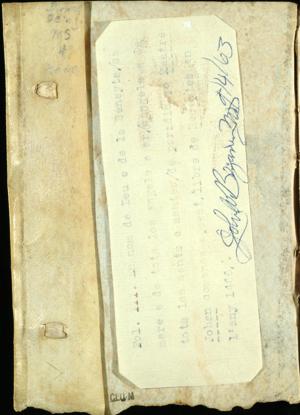
Image showing the same codex page after rotating 90 degrees clockwise:
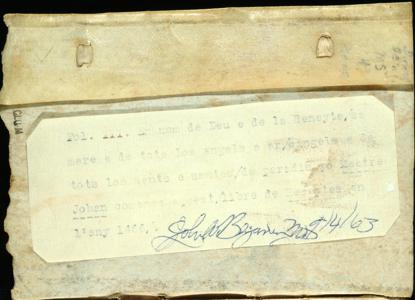
Example 1: Using an Image Service
This Manifest shows how to rotate the image using an Image Service.
Example 2: CSS
This Manifest shows how to rotate the image using CSS. For clarity, we are using embedded CSS. Note the declaration of the CSS class in the value property of the AnnotationPage’s stylesheet and the application of that class to the styleClass property on the body. The stylesheet property may instead point to an external stylesheet using a URI in a string or an id and value in a JSON object. See the W3C Web Annotation Data Model’s Styles section for more.
Related Recipes
- Get introduced to the use of Image Services with Support Deep Viewing with Basic Use of a IIIF Image Service